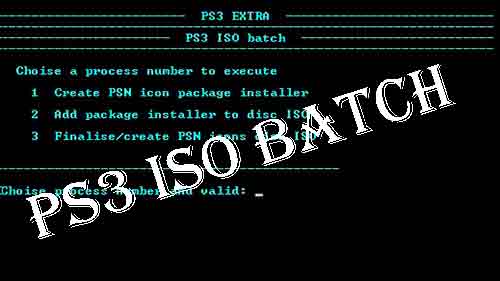PS3 ISO Batch
Hi, friends I know you are waiting for my article. So, today in this article I am going to introduce you to PS3 ISO Batch Tools. This is really a very nice tool and you should know about it. PS3 ISO batch tools give you access to fully create your personalized ISO disc. It’s the easy way I found to do it. You will find multiple package templates that let you install associated files. The process is very simple you just download and extract the tool on your desktop and use it.
Before this article, I have published an article about PS3 ISO Tools, which is also a very nice PS3 tool. I am regularly arranging and uploading new and useful software for you. So that you can easily fulfill your requirements. All the software, tools, games, utilities, jailbreak files are totally free, and without any survey. Whenever you try any process please read the complete article carefully and follow all steps carefully. The error only occurred when you miss or skip any step from the process. So let’s start with PS3 ISO Batch Tools.
Features:
- Create/add Mod packages to ISO disc
- PSN icon:- from PNG picture
- XMB wave:- from lines.qrc
- Cold boot:- from coldboot.raf file
- Game boot:- from custom_render_plugin.rco file
- Theme:- from theme.p3t
- Video:- from video.MP4
- Mod Games:- from NPDRM and NO NPDRM
- Add manually:- from an existing package
Build collection ISO disc
Optional PS3 network connection:
- Define the PS3 IP address
- Upload package on PS3
- Refresh and reboot PS3
- Upload ISO disc on PS3
Install:
- Just extract PS3_ISO_BATCH folder on Desktop
- Maybe some DLL files will be required
Prerequisites:
- Lots of creativity
- PS3_ISO_BATCH placed on your Desktop
- Picture editor to create your PNG icons
- No more need PS3SDK
Use:
- Run “Make_ISO.bat” file
- Choose tasks
- Follow instructions
Finally, I hope that you can easily understand the PS3 ISO Batch. Further, if you have any query then please write to me. I surely assist you as soon as possible with the best possible solution.
Some general question answers about PS3 ISO Batch Tools
Q: Do I need any password to extract the file?
A: Yes you need a password to extract the file. But don’t worry I mention the password just below the download link on the download page
Q: Do I need to complete any survey for the free?
A: No, I am not conducting bypass any survey for the file. A survey is always a headache and time-consuming activity.
Q: Is this tool work for me?
A: Yes, of course, this is a tested process. Still, you get any issue then please write to me with the error. I will give you a solution as soon as possible.
Summary:- Finally, I hope that you can easily be able to understand PS3 ISO Batch Tools. Besides that, if you have any queries then write to me. I reply back to you as soon as possible. Please like and share my Facebook page and subscribe to push notification for regular updates on games and software for free.