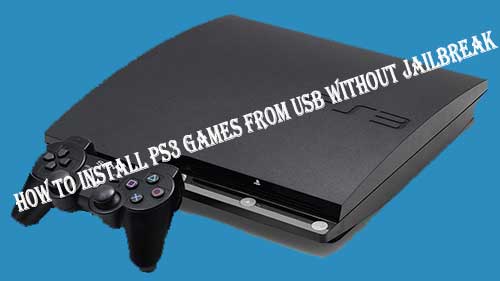How to Install Games on PS3
How to install games on PS3? This is really a nice question that every PS3 user will ask. So, today in this article, I am going to tell you how you can install PS3 games on your PS3 console. Please read the whole article carefully. The reason is only that, this is a very simple process but many users do error only because of skip some point.
In my previous article, I have already given you the information about the PS3 Tool Collection. If you are aware of the PS3 Tool Collection, then you can easily understand this article. So, you need to first read that article, after that use this software. The software and the steps which I gave to you in my articles are 100% tested. So, The reason is only that, I want to guide you simple & be save your time. So let’s start.
Some general requirements:
- The game in disc formats
- Update for games
- PSN Stuff
- PKG Viewer
- PS3 Converter
- TrueAncestor Backup Retailer v2.20
- USB Disk Storage Format Tool
- USB Stick with minimum space 16GB
- PS3 Backup file
How to install ps3 games from USB without jailbreak
- Copy game from DVD or download from PSN Stuff
- Find PS3_GAME folder
- Copy the PS3_GAME folder and paste it into PS3 converter folder
- Open PS3 converter
- Find PS3 game ID using PS3 updater inside (PS3 tool collection)
- Use PS3 code NPUB and PS3 ID
- Press enter for the start process
- You will get a new folder inside PS3 converter NPUB and game title ID
- Open TrueAncestor backup retailer
- Copy your game from PS3 game converter folder and paste it into TrueAncestor backup retailer game folder
- Open PS3 game updater and download your game update. If you didn’t find any update then leave this step
- Copy update file and put into the game folder
- Put the backup file into the backup folder (You must have PS3 backup file)
- Run TrueAncestor backup retailer
- Press 1 to show backup folder
- Again press 1 for choose backup folder
- Press any key to continue
- Load PS3 games by press 4
- Select all game by press S
- Press any key to continue and press “S” again for command injects PS3 games into the backup file.
- Type OK for start inject PS3 games
- When the process will be finished. You can find the backup file into the output folder
- You can find in TrueAncestor backup retailer OUTPUT folder
- Copy your backup file and plug your USB stick into your computer
- Create root folder PS3>EXPORT>BACKUP and put your backup folder into a Backup folder
I hope you can easily understand this process. Besides that, if you have PS3 super slim then you can jailbreak it with ease now. For that, you need to read the complete article about how to jailbreak a PS3 super slim console.
Some general queries about How to Install Games on PS3
Q: Can I install PS3 multiple games?
A: Yes, you can install PS3 multiple games at the same time. Put your all game folder into TrueAncestor backup retailer backup “GAME” folder. If you have your selected game update file, then put both folders into the game folder.
Q: Do I need to convert PS3 game if I downloaded the PS3 game using PSN stuff?
A: No, you no need to convert PS3 game if you downloaded the PS3 game using PSN stuff. The only reason is that the PS3 game already converted. Just put the game folder into TrueAncestor backup retailer “GAME” folder.
Summary:- Finally, I hope that you easily understand How to Install Games on PS3. Further, if you have any query then ask me. Please like and share my Facebook page and subscribe push notification and get regular updates on games and software for free.