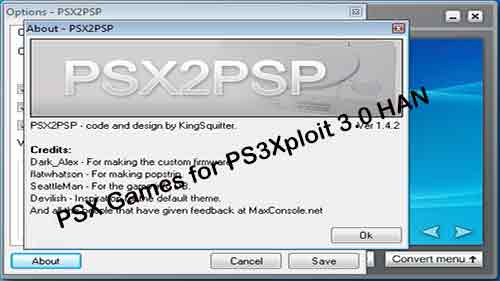How to Convert and Play PSX Games on PS3 Console
How to play PSX games on the PS3 console? Yes, friends, many of my users are regularly asking me about this process. Everyone wants to play their favorite games on PS3 after the PS3 Jailbreak Superslim. This process is very simple you just need to follow all the steps carefully. Make sure you have a dump of both your idps.bin and your act.dat files in the PS3xploit_resigner folder. The gaming world is so large and on a daily bases, there are lots of queries generate as per the user requirement. So, if you have any query then please write to me. I will get back to you as soon as possible with the best solution.
PSX Games on PS3Xploit 3.0 HAN is a very useful process. Make sure your PS3 console should be jailbroken and you can use FAT, Slim, or Superslim console. The reason is that all the games will not make for all the platforms. So, with this process, you can play all your small screen games on the big screen. So, read the complete article carefully and follow the process and play your favorite game on the PS3 console. If you get the 80029567 error, just enable debug PKG. So let’s start.
Before starts you need some tools:
Steps How to play PSX games on the PS3 console
- Download your PSX game in a bin/iso/img format
- Open PSX2PSP 1.4 folder and run PSX2PSP
- Select Options
- Set compression level to 0
- Restart the PSX2PSP
- Go to convert menu and pick your ISO
- If you have a multi-disc game make sure you choose your CD2 in the “file 2” section
- Make sure your file1 Game ID fits your Main Game ID
- Put your Main Title ID somewhere in a txt file, you will need it
- Start compression
- Get your EBOOT.PBP
- Drag it on “make_psone_metadata.exe“
- Now you have an ISO.BIN.DAT file
- Hold Shift and Right-Click somewhere in your folder, open CMD
- Execute the following: “make_npdata -e ISO.BIN.DAT ISO.BIN.EDAT 1 1 1 0 16 3 00 UP9000-TITLEID_00-0000000000000001 5”
- Get your ISO.BIN.EDAT and put it to “PS1 Classics PSN Work Folder/USRDIR“
- Get your EBOOT.PBP and put it to “PS1 Classics PSN Work Folder/USRDIR/CONTENT“
- Modify the ICON0.PNG and PIC.1PNG to your game’s logo and background (optional)
- Rename the “PS1 Classics PSN Work Folder” to your Game TitleID
- Copy the folder to TrueAncestor PKG Repacker
- Choose “Fast PKG“
- Resign the resulting PKG with rifgen
- Get your PKG and install it on your PS3
- Now you can enjoy your game
Now, the process is done successfully. Further, if you want to convert any other game then you need to follow all the steps again. So, this is all about the PSX Games for PS3Xploit 3.0 HAN.
Some general question answers about PSX Games on PS3 console
Q: Can I use any PSX game on my PS3 console?
A: As per my experience you can convert and play your 90% PSX games on your PS3 console. Some games may show you the black screen this means it can’t work.
Q: Do I need to complete any survey of the files?
A: No, I am not conducting bypass any survey for any file or software. A survey is a wastage of time and headache for everyone.
Q: Is the software files are password protected?
A: Yes all the software files are password protected. You need to enter the “pspcx.com” as a password to extract the files from the zip folder.
Summary:- Finally, I hope that you easily understand How to play PSX games on the PS3 console. Further, if you need any assistance then please write to me. I will revert back to you with the best possible solution. Please like and share my Facebook page and subscribe to push notification for the regular updates.