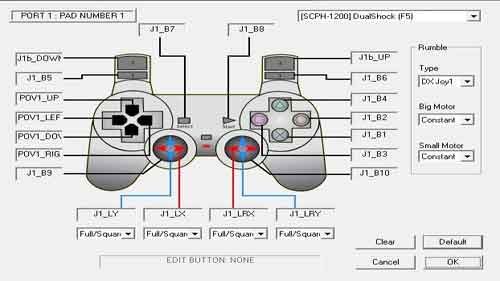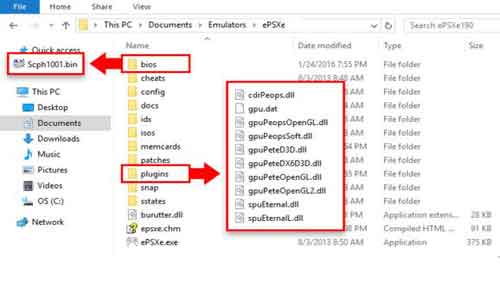ePSXe Emulator
Download ePSXe Emulator for free. Hi, friends I hope you are doing well. In this article, I would like to introduce the ePSXe emulator. ePSXe is a PlayStation game console emulator for x86-based computer hardware peripheral. the ePSXe emulator is the most used PlayStation 1 emulator. Approximately, all the games are working smoothly on your system. In this emulator you can play games via CD-ROM or via ISO. Now, I am going to share with you complete information about the ePSXe emulator. So let’s start.
Installation:-
You no need to install this game because it is a standalone emulator. You just extract the file from the zip folder and place it on your computer. Make a folder in your download folder or document folder and place the file into it. Make sure you should put this file on C drive.
Intro to plug-in system
PS1 emulation rotates around the plug-in system. A similar system utilized by PS2 and N64 emulators. PlayStation emulators are only the shell of the operation. You must accumulate the plug-ins for every component of emulation. Those elements are:
- Graphics plug-in
- Sound plug-in
- CDR plug-in
- PlayStation BIOS
They should be set up the first time when you open ePSXe. Each plug-in accompanies an entire bunch of helpful adjustable features. You can download the PlayStation plug-ins from any significant emulation webpage. On the off chance that you don’t have a craving for glancing around, you can simply download them below.
BIOS & plug-ins
The PS1 BIOS is needed in order to boot the PS games. This is an individual download after you have put the ePSXe. On the downloading page, I will give you the files of PS1 BIOS and collections of the ePSXe plug-in.
Below some basic details about ePSXe plug-in:-
- cdrPeops.dll – it is the CD-ROM plug-in.
- gpuPeopsSoft – It is a video plug-in, ideal for people with slow PC with a not so great video card in hardware.
- gpuPeteD3D.dll, gpuPeteDX6D3D.dll, gpuPeteOpenGL.dll, gpuPeopsOpenGL.dll – All these are the video plug-ins that render the 3D graphics according to a specified resolution.
- gpuPeteOpenGL2.dll – As of the above plug-ins, except this is the best and most advanced plug-in. However, it’s only compatible with modern video cards. If you have an older computer you need to rely on the other plug-ins.
- spuEternal.dll – This is the audio plug-in.
- spuEternalL.dll – This is just a supporting file for spuEternal.dll.
Configuring the BIOS
- Go to Config > Bios.
- Config Bios > Click on the Select button.
- Select the PSX BIOS window pops up. You’ll see scph1001.bin > Click on it > click Open.
- Done! In the “Config Bios” window click OK.
Configuring video
- Go to Config > Plugins > Video
- Config Video > Click on the drop-down selection > Select-Config Main Video plug-in.
- Select Pete’s OpenGL Driver. It’s the best and most compatible.
- Next, we need to configure the plug-in.
- The “Configure Pete’s PSX OpenGL Renderer” window pops up. All you need to do is click on the Nice button, then click OK.
- Done! In the “Config Video” window click OK.
Configuring audio
- Go to Config > Plugins > Sound.
- Config Sound window > Select Sound plug-in > Then select Eternal SPU plug-in. Later you can try the other plug-ins, but for now, I recommend Eternal SPU plug-in. It’s the best and most compatible.
- Done! In the “Config Sound” window click OK.
Some general question answers about the ePSXe emulator
Q: Can I transfer my memory card file to another PSX emulator?
A: Yes, you can transfer files to other PSX emulators. After, transfer just rename “memcard1.mcr” to “epsxe000.mcr”.
Q: I am getting a “zlib.dll is missing” error, what should I do?
A: That is a common blunder with ePSXe. You can download that zlib.dll. Extract it from its zip folder and copy it over to the folder that you have ePSXe.
Q: Do I need any password or I do any survey for the free?
A: No, we are not conducting bypass any survey for the software. It’s totally free without any survey. Further, I have mentioned the file extraction password along with the files downloading page.
Summary:- Finally I hope that you can easily understand this article. Besides that, if you need any assistance then write to me. I surely get back to you as soon as. Please like and share my Facebook page and subscribe to push notification and get alerts on software for free.